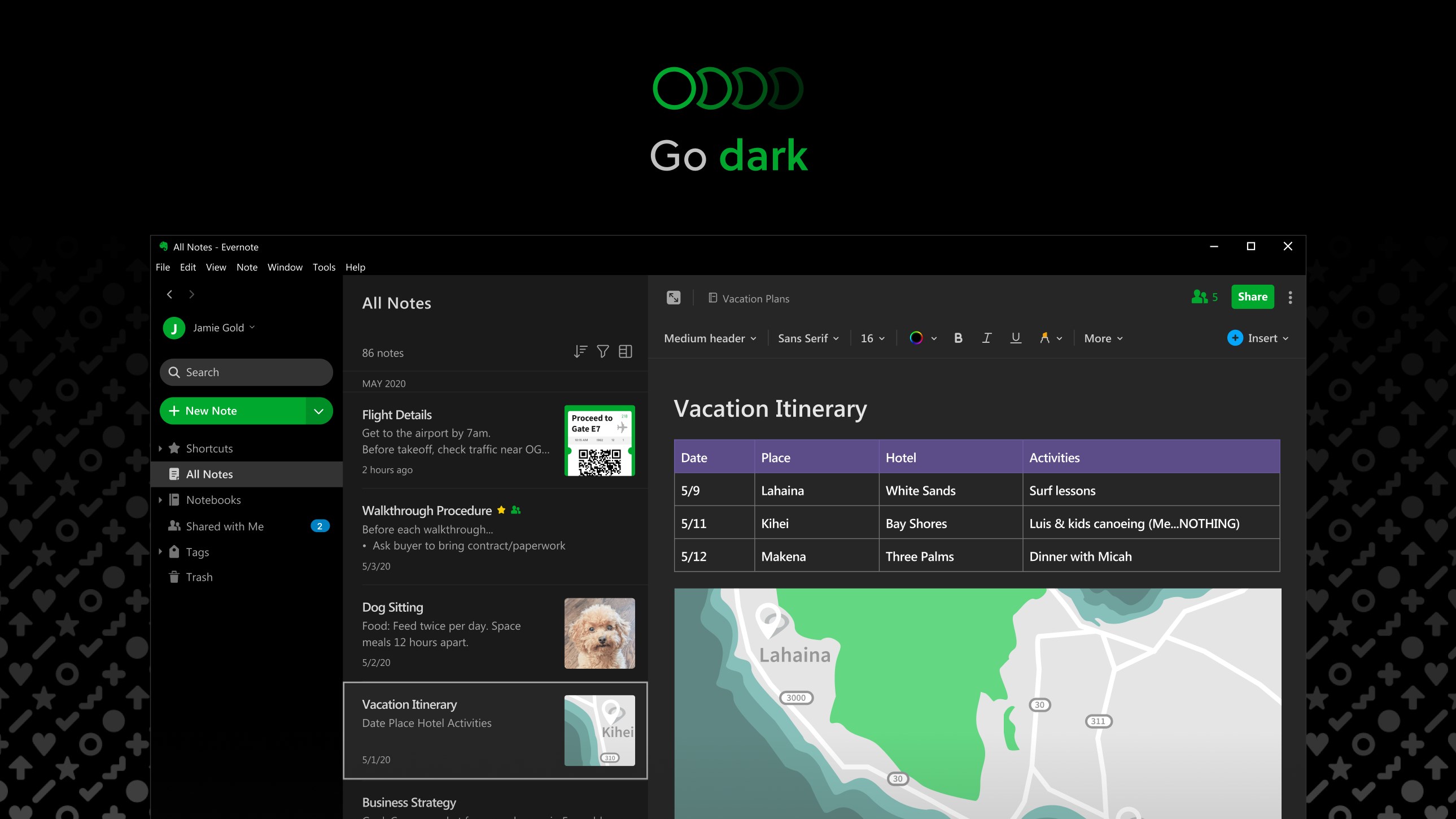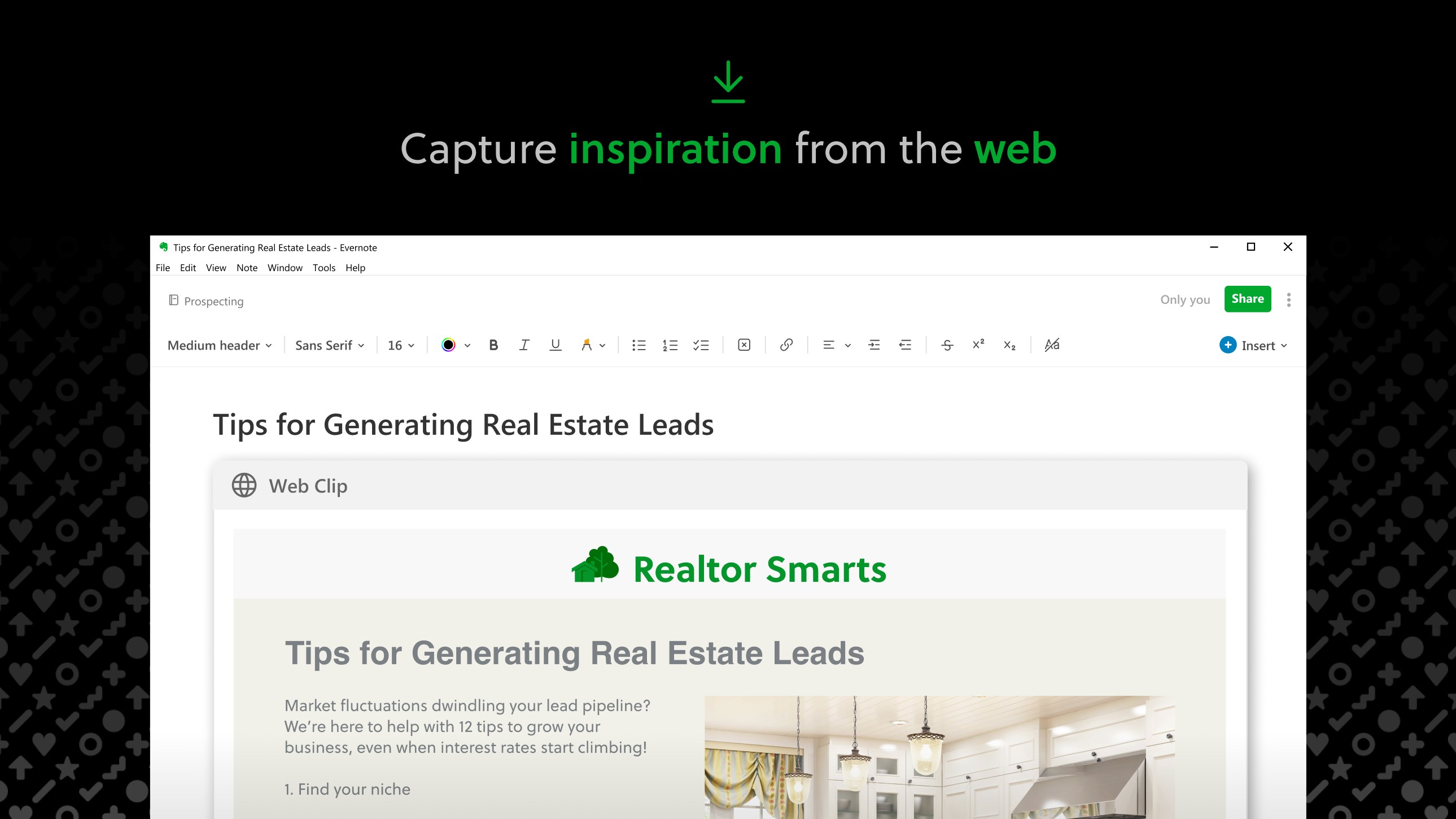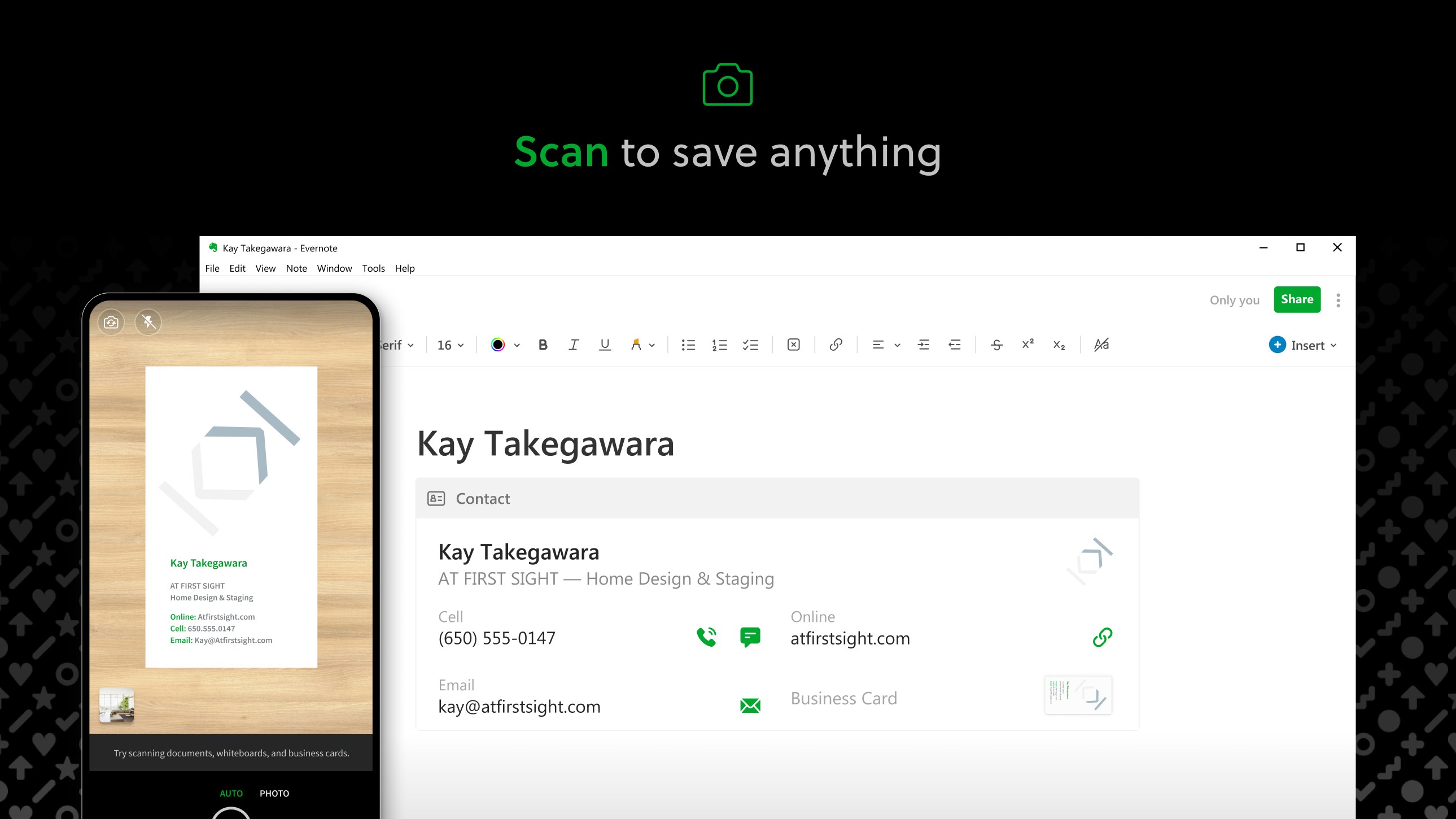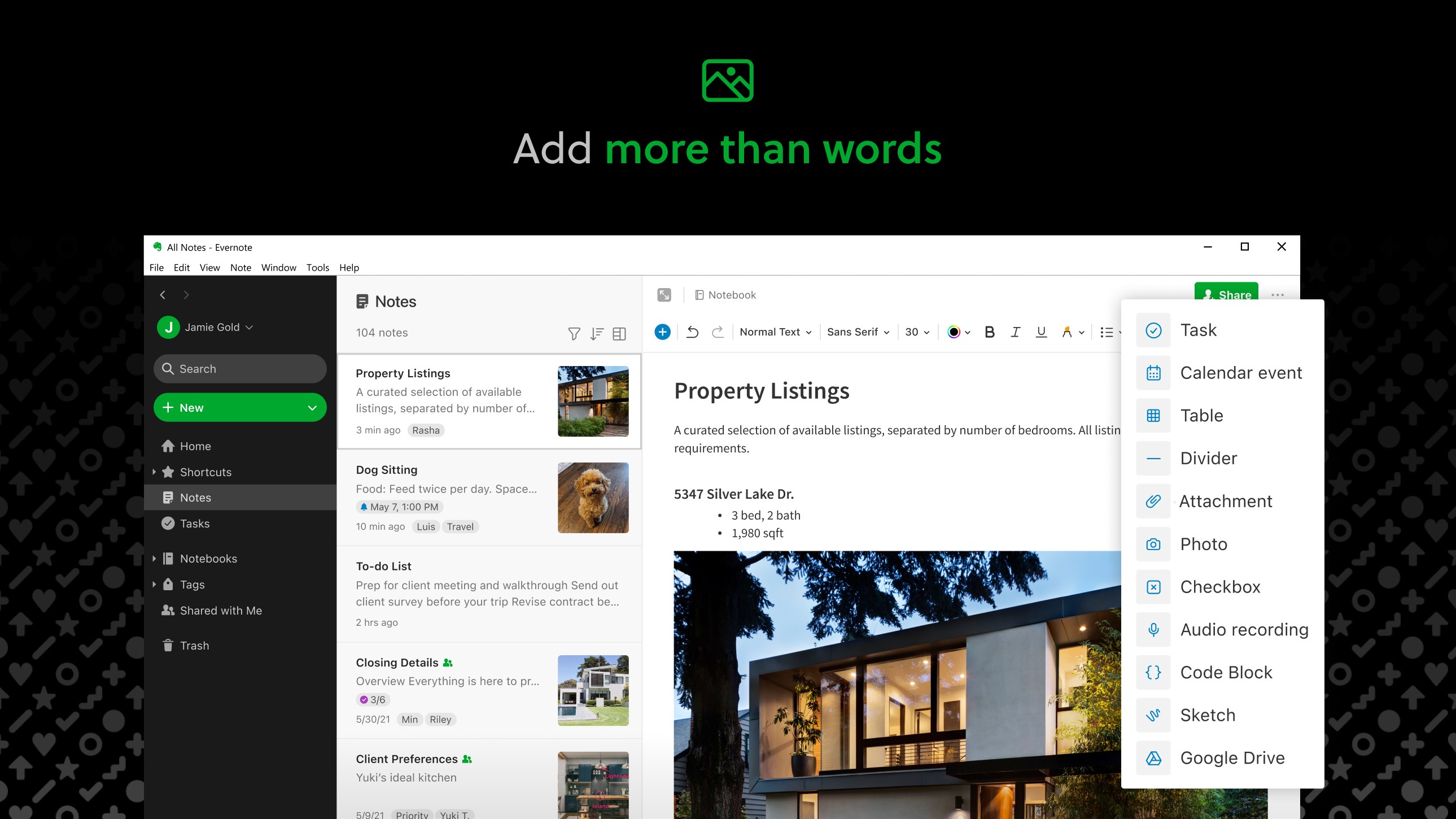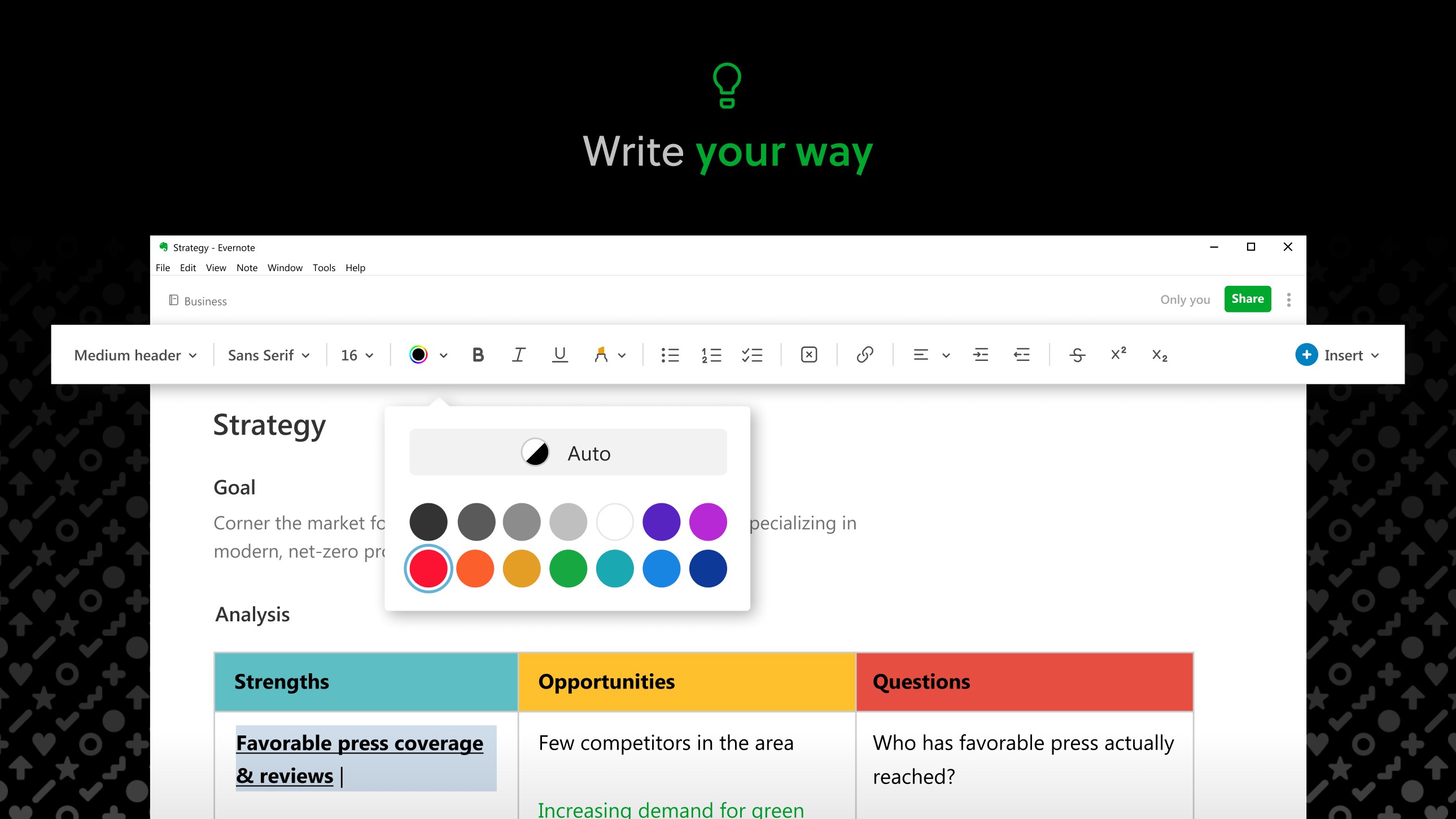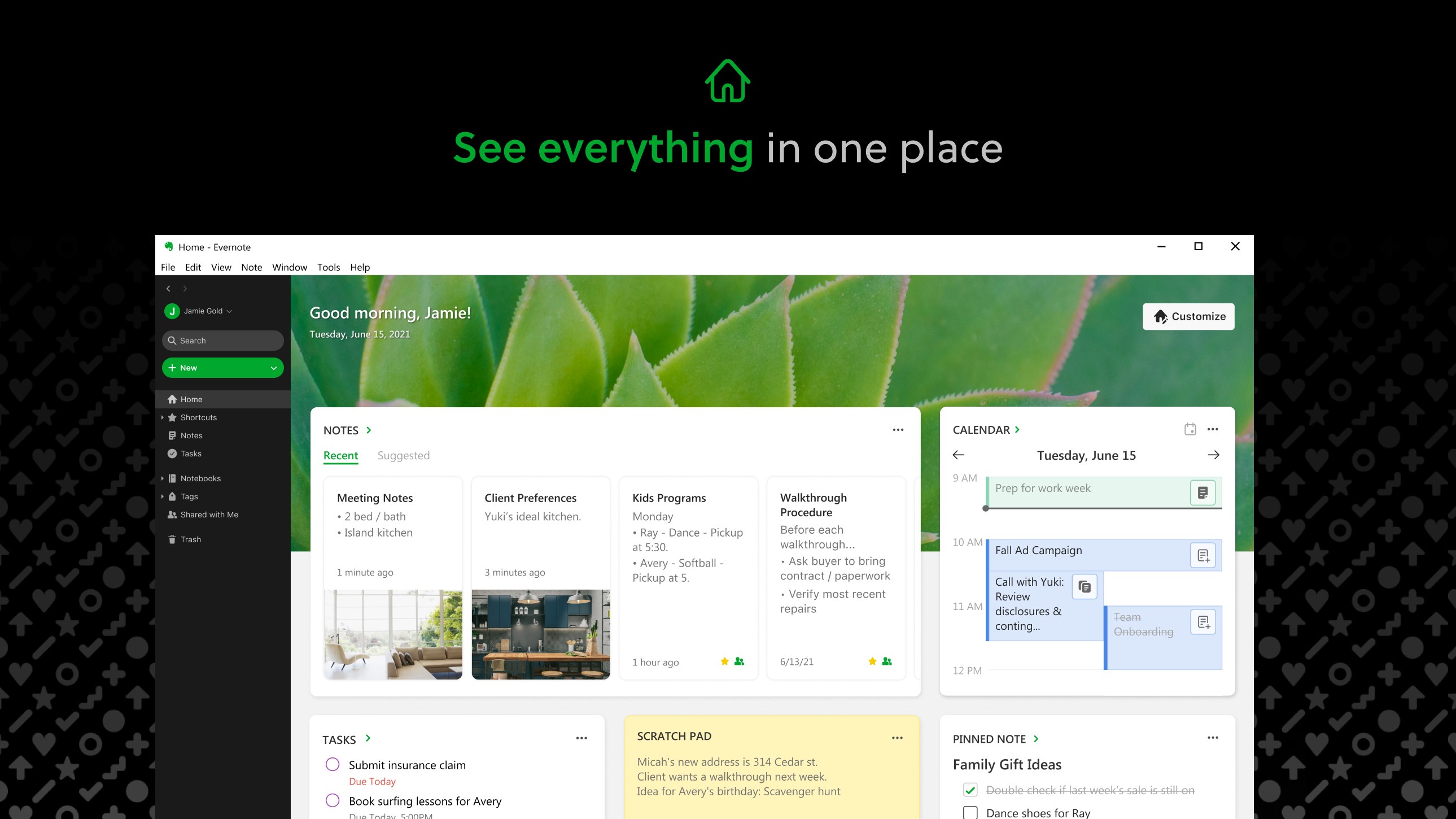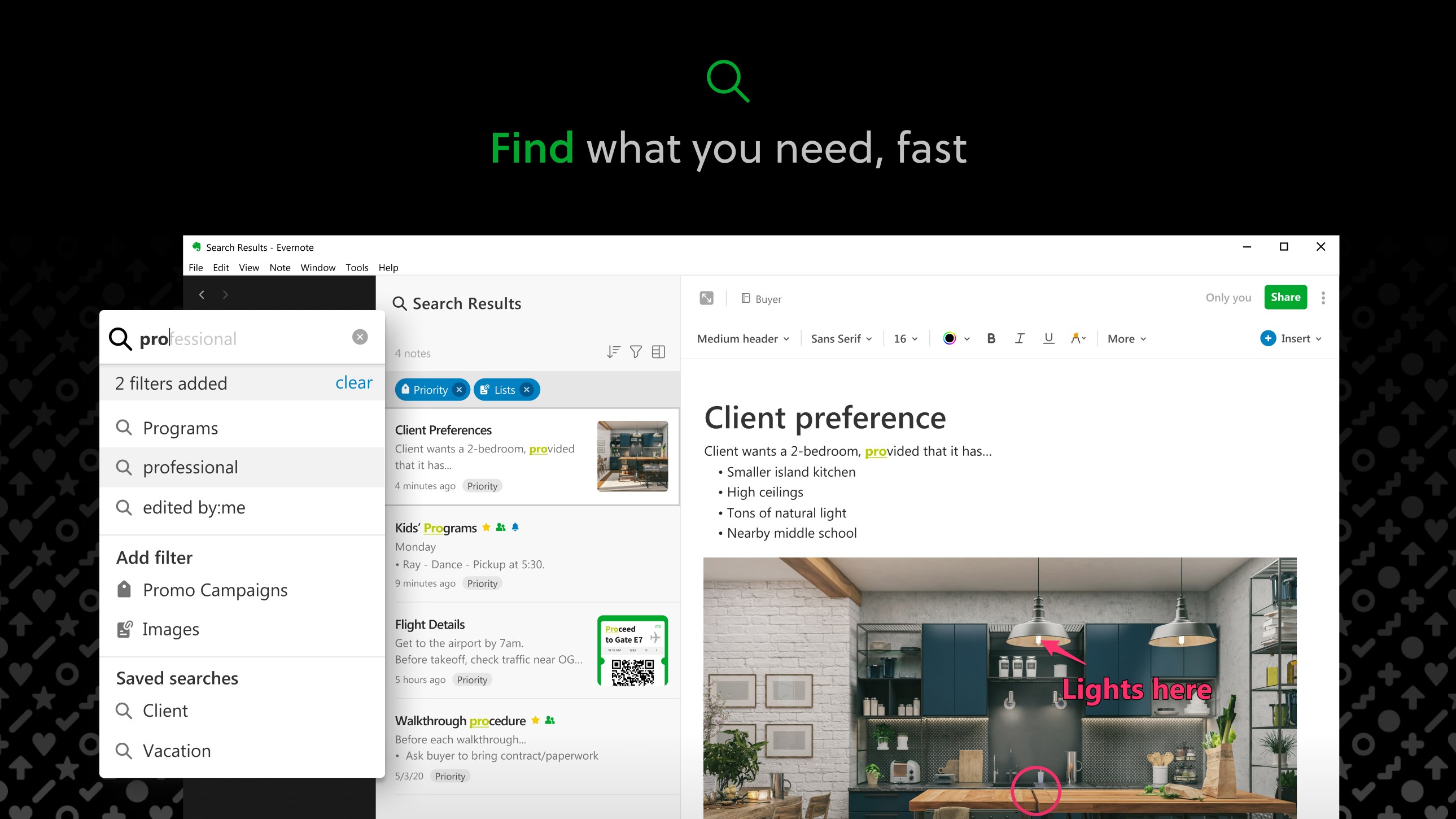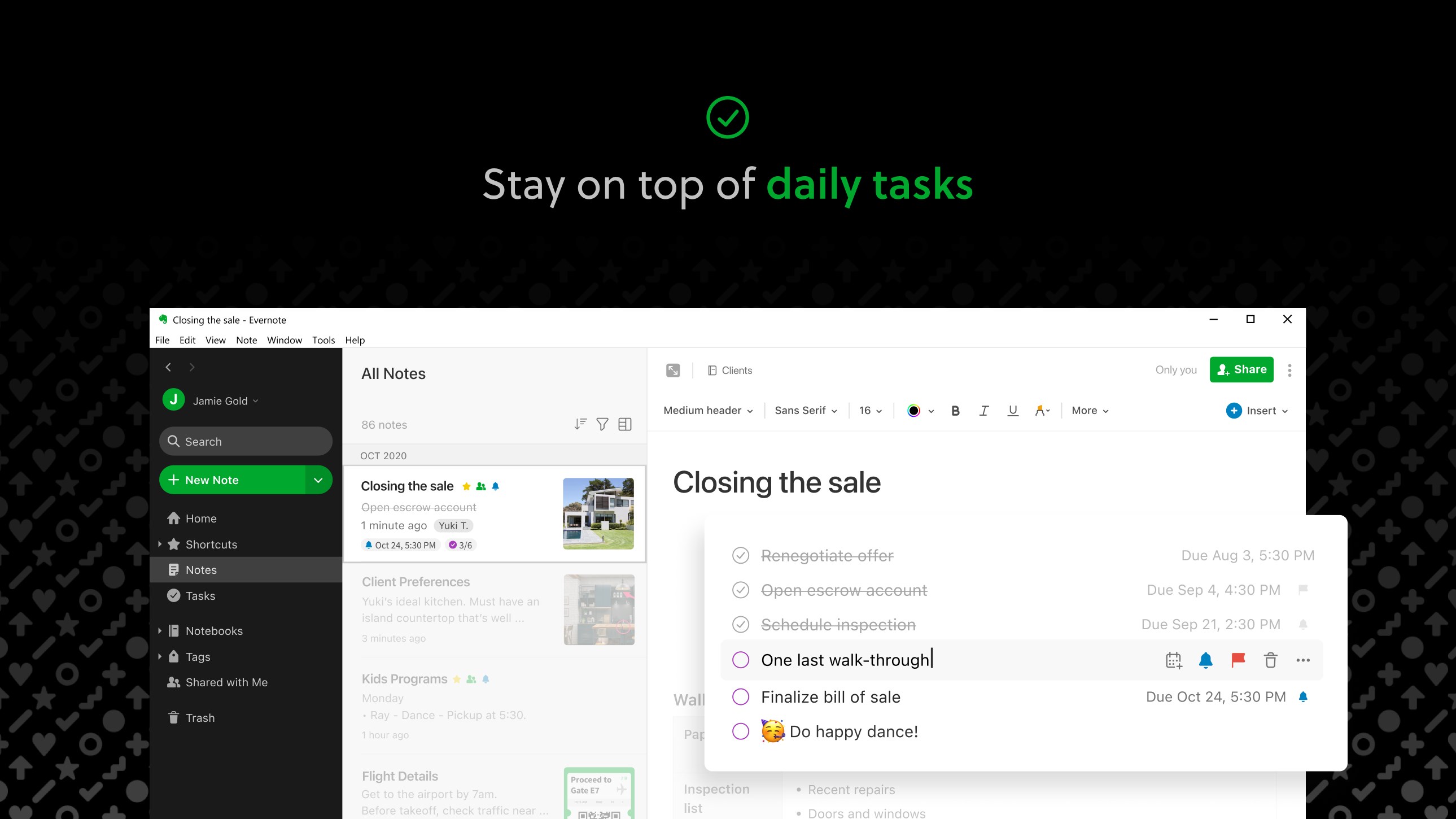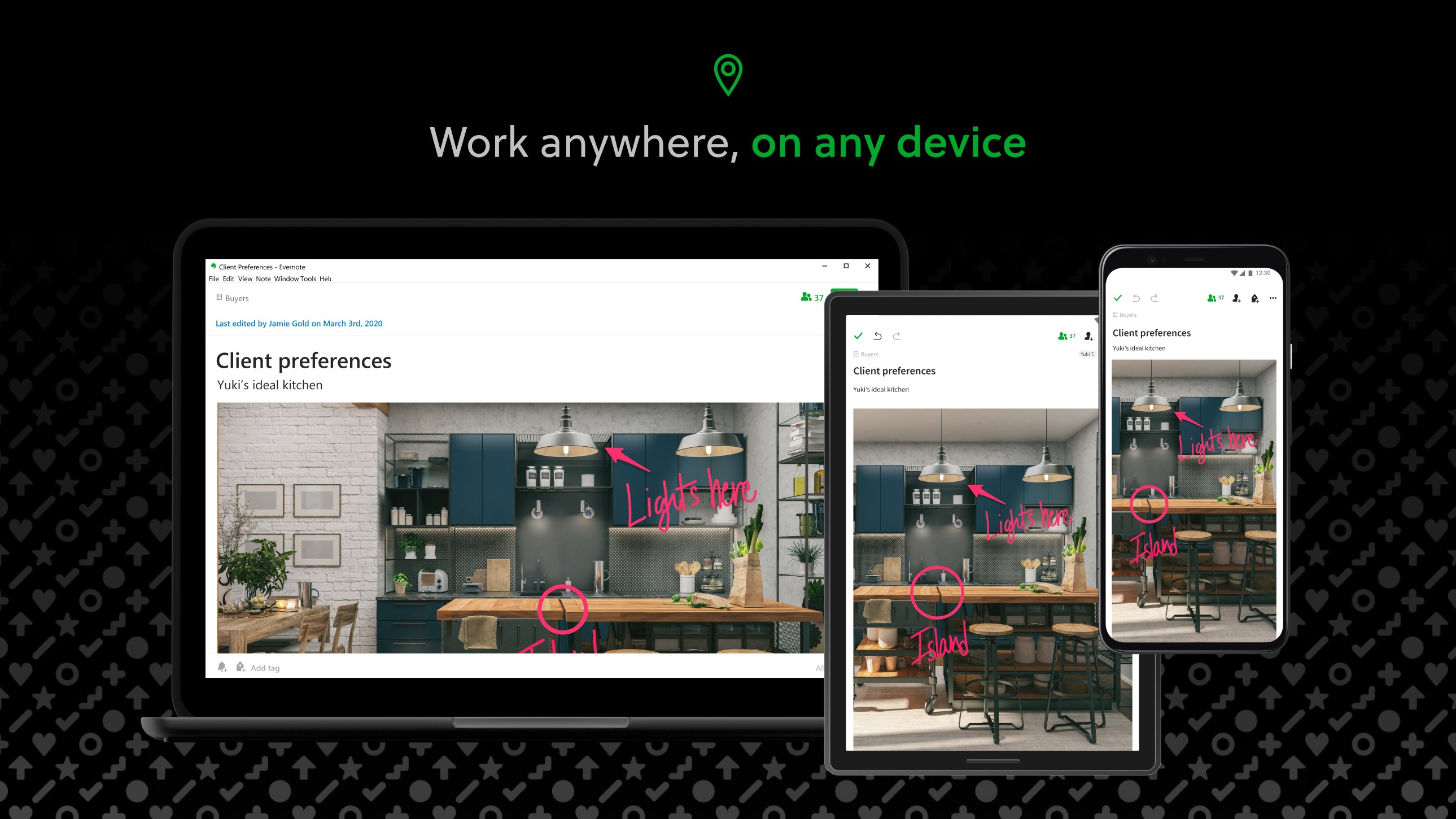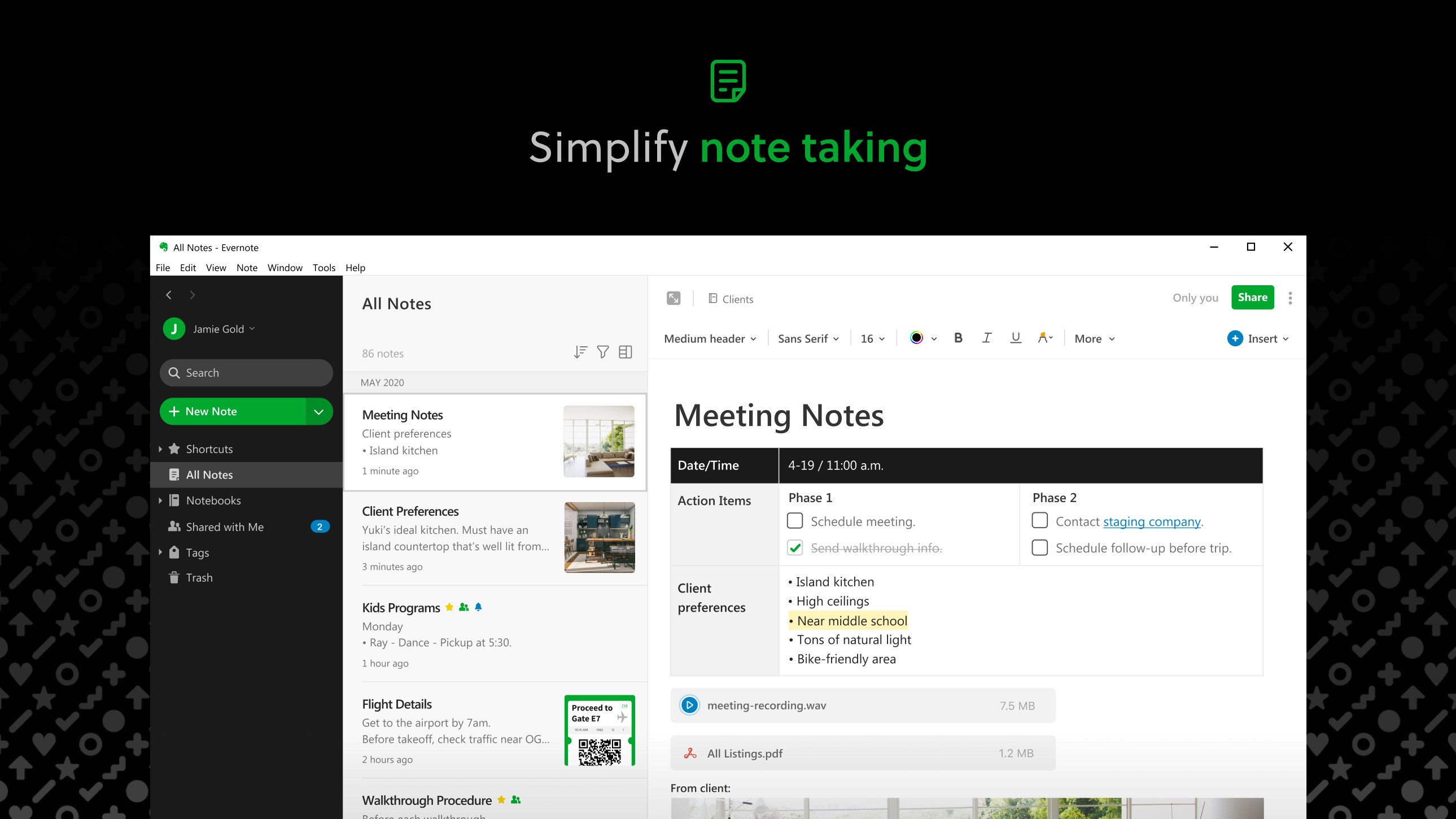Introduction:
Evernote is a powerful note management app designed for individuals and professionals who seek to transition from messy paper notes to an organized digital solution. With features that cater to various note formats and a robust organizational system, Evernote provides users with the perfect platform to create, manage, and retrieve their notes effortlessly.Main Features:
- Comprehensive Note Types: Supports Text Notes, Web/HTML snippets, Digital Ink, and various image formats to accommodate all your note-taking needs.
- Advanced Organization: Easily classify and organize notes for quick access, ensuring you never lose track of important information.
- Password Protection: Safeguard your sensitive notes with password protection, giving you peace of mind when sharing your device.
Customization:
Evernote allows for personalization options such as tagging, notebooks, and color-coding for easy identification and retrieval of notes, tailoring the experience to fit your organization style.Modes/Functionality:
- Search Functionality: Quickly locate any note with an efficient search system, including keyword search and filters.
- Sync Across Devices: Access your notes on all your devices seamlessly, ensuring you can retrieve your information anytime, anywhere.
- Collaboration Features: Share your notes and collaborate with others to improve workflow and team communication.
Pros and Cons:
Pros:
- Multi-format support for various types of notes.
- User-friendly organization system simplifies access to notes.
- Password protection feature enhances privacy and security.
- Cross-device syncing ensures notes are always at hand.
- Collaboration tools boost productivity in team settings.
Cons:
- Some advanced features may require a premium subscription.
- Initial learning curve for new users navigating the app.
- Synchronization issues can occasionally arise with large volumes of notes.
Available For Other Platforms
Discover more apps
MagiKart: Retro Kart Racing lets you race as various characters, using customizable controls and special items, evoking nostalgia reminiscent of Super Mario Kart.
LunaProxy offers stable residential proxies for social media, with 200 million devices, dynamic pricing, 99.9% uptime, easy API integration, and a profitable affiliate program.
Genius DLL is an easy-to-use application for quickly downloading and registering DLLs, requiring just a few clicks to search, download, and manage libraries.
The Quick Start tab in Google Chrome provides access to installed apps, including a shortcut for iCloud Reminders, enhancing user convenience despite being unofficial.
Tiger Password Recovery is a user-friendly tool that efficiently retrieves lost passwords across various applications and devices using advanced algorithms.
Desktop Gadgets Revived restores classic Windows desktop gadgets, allowing customization with functional and aesthetic widgets on modern operating systems, maintaining compatibility and nostalgic design.
Advanced BAT to EXE Converter transforms BAT files into EXE format, enhancing application protection and aesthetics while allowing versioning and password features for developers.
Renee File Protector is a tool that easily hides and locks files on your computer or external devices, ensuring sensitive information remains secure.